In order to check the status of the documents, you only need to go to your profile on volity.io in the Profile menu section.
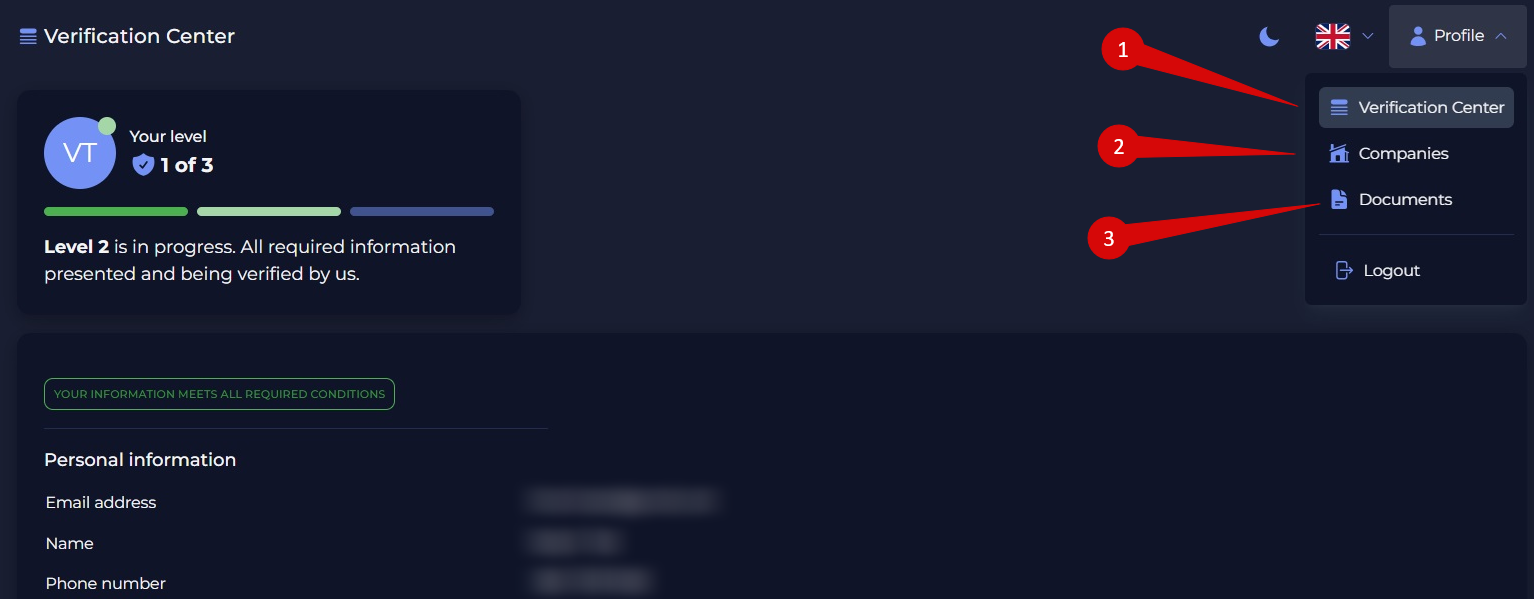
1) In the verification center, you can see your verification level and the personal information you provided. As you can see our level is 1 and level 2 is in progress.
2) In the company section you can see account limits according to your verification level.
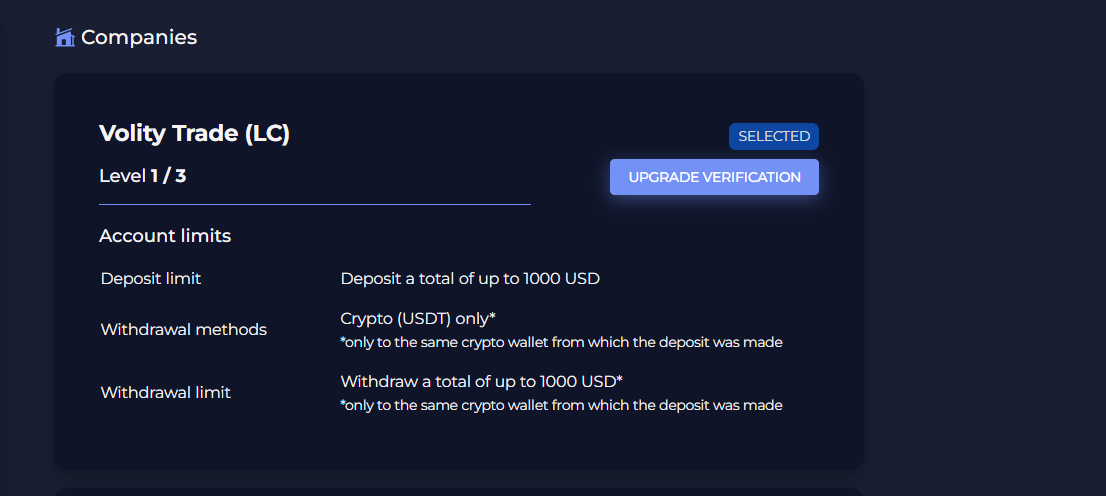
3) And in the documents section you can view your documents that you uploaded for verification.
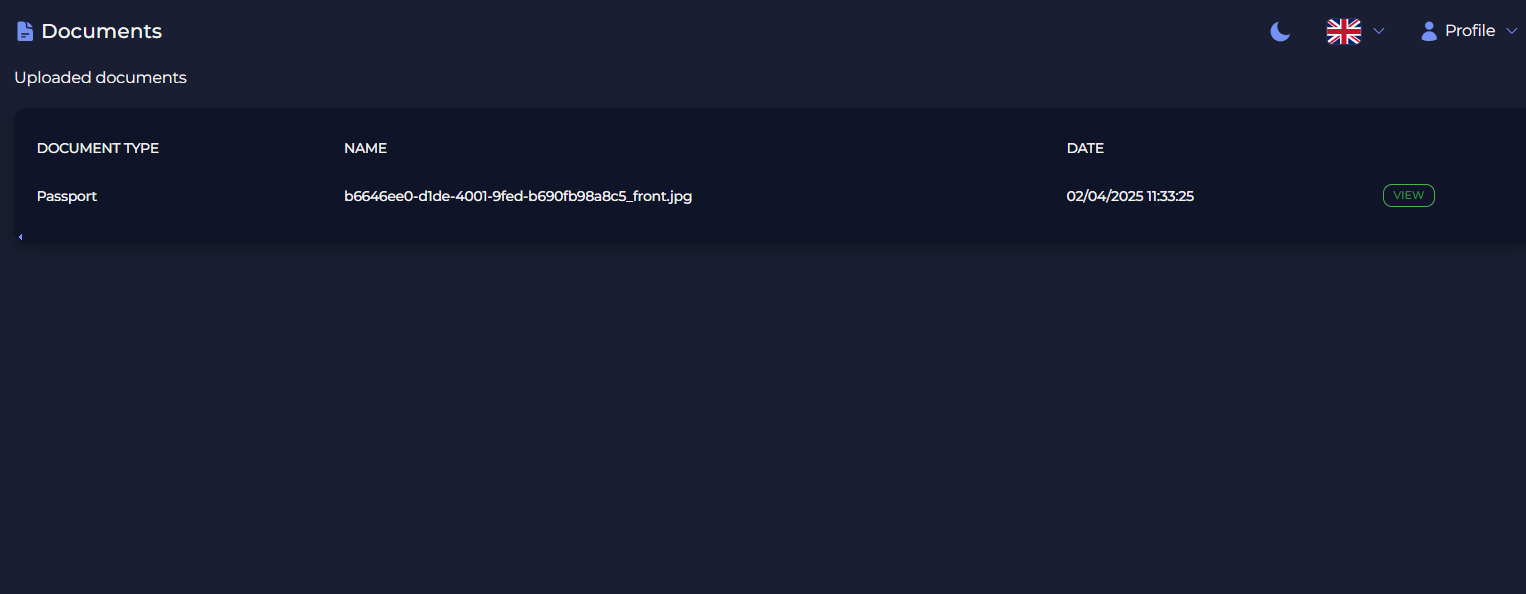
We wish you successful trading with Volity !